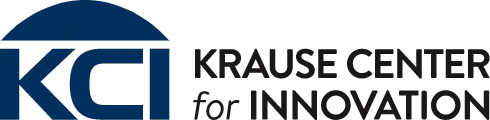December 13, 2024
The Sunday night scaries have crept in. You’re thinking about your stack of ungraded papers, unfinished lesson plan for tomorrow, and your to-do list is reminding you to buy snacks for tomorrow’s staff meeting. Besides turning on the Calm app to try and squeeze in some mindfulness (Free to CTA members, btw!), what if I told you there’s a way to lighten the load without sacrificing the creativity or the care you pour into your teaching? Well, here is artificial intelligence. A tool that can brainstorm ideas, adapt activities, and more. The good news: you don’t need to be a tech expert to make AI your planning partner. Here’s a simple guide to get started:
1. Pick Your Tool
Start small with a tool that’s easy to access and use. ChatGPT is a great option for brainstorming ideas, generating analogies, or simplifying concepts. You may want to choose different tools for different tasks, but if you’re just getting started with a Large Language Model (LLM), also referred to as a chatbot, pick any one to start with! Or maybe your school/district has a preferred model… You can’t go wrong with any of these below. Choose one that feels approachable and meets your needs.

2. Try These Prompts to Get Started
Brainstorming Lesson Ideas
“Can you suggest three engaging ways to introduce [a topic] to [9th] grade students that fosters collaboration and critical thinking?”
“What are some project ideas related to [a curriculum standard] for [my class]? Include ways for students to work together and present their ideas to the group.”
Differentiating Instruction
“Create a scaffolded reading activity about [topic] for students at three different readiness levels. Make sure it encourages group discussion and peer-to-peer support.”
“How can I adapt my lesson on [topic] for Multilingual Learners while promoting empathy and teamwork?”
Making Content Inclusive
“How can I teach [topic] in a way that incorporates diverse cultural perspectives and sparks reflective classroom discussions?”
“Write clear, student-friendly directions for a group activity with roles for each student, emphasizing communication, collaboration, and respect for diverse ideas.”
Quick Classroom Materials
“Generate 10 warm-up questions for a lesson on [topic] that encourages students to work in pairs or small groups to discuss answers.”
“Can you create a fun classroom quiz about [topic] with multiple-choice answers and bonus questions for group debate or discussion?”
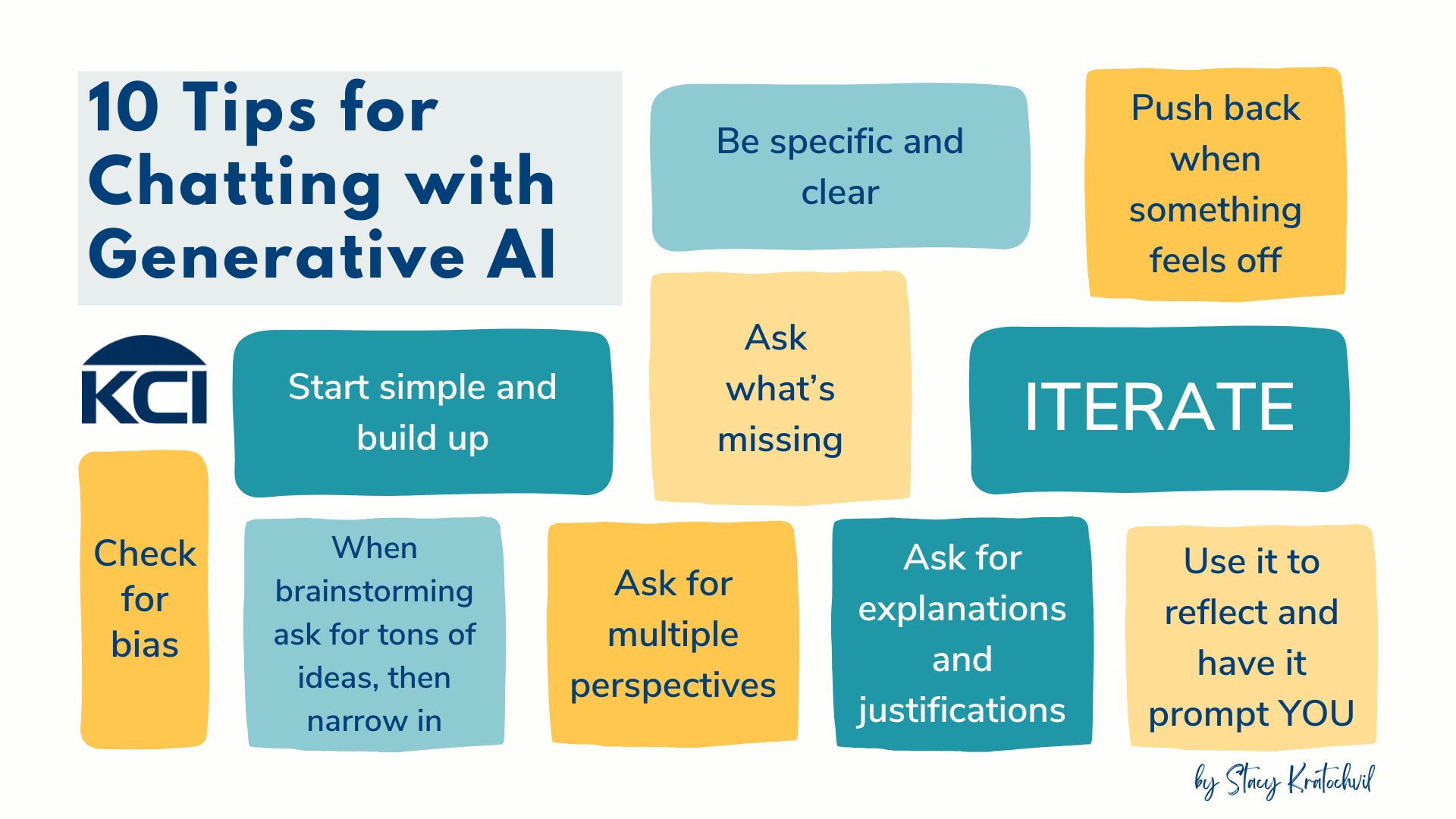
You do NOT need to be any kind of engineer to prompt a chatbot and get good results. Remember that the first thing it gives you should not be the last. Continue to iterate, go back and forth, ask it to zoom in, start over or try something different, turn it into student-friendly language, tell it what you like and don’t like, add your voice and your creativity until you have a nearly finished idea or product.
3. Reflect and Refine
After using AI, ask yourself: Did this save me time? Did it enhance the quality of my lesson? Use what works and tweak what doesn’t.
Bonus tip: collaborate with colleagues to share your findings and learn from their experiences with AI, too.
Start Small, Dream Big
AI can’t do the teaching for you, but it can be a powerful resource to get you through “Sunday scaries” any day of the week. By experimenting with one task at a time, you’ll discover the power of AI combined with your professional wisdom. You and your teacher-bot can make magic happen! ?

Explore Free Resources to Learn More