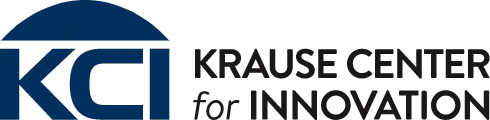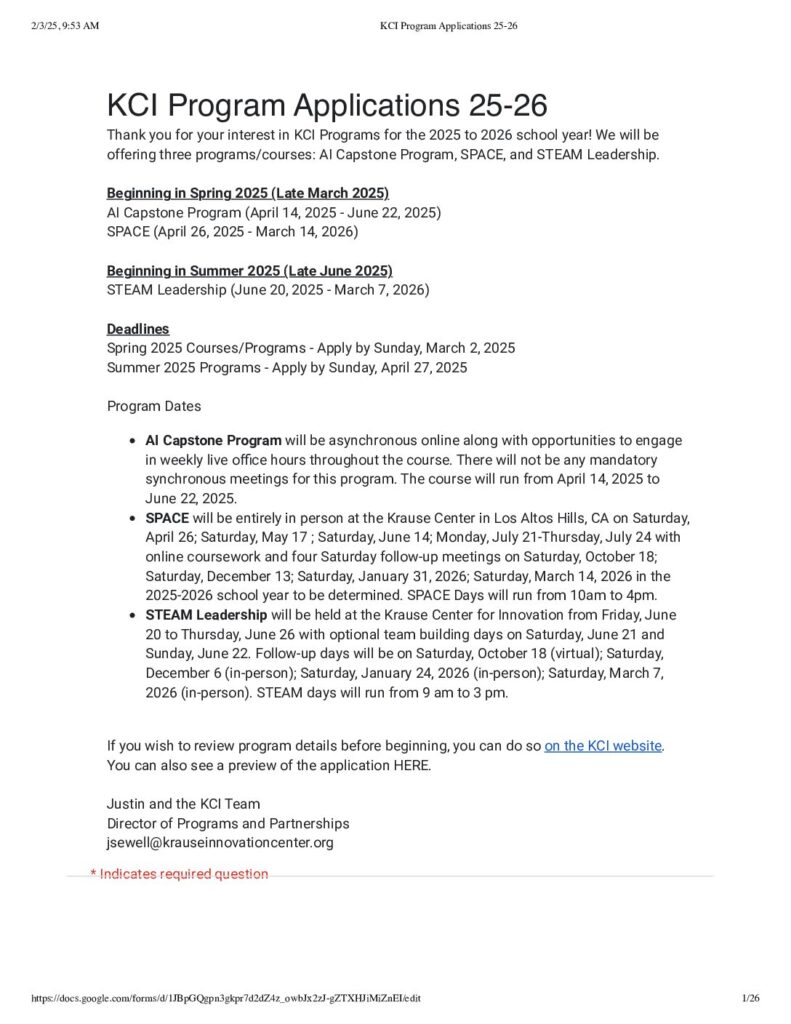KCI’s SPACE Program offers hands-on learning that empowers educators to participate as makers and experience the potential of a maker learning environment firsthand. As participants move through the activities and projects, they are guided by expert instructors to consider the roles of the teacher and makerspace coordinator in the implementation of maker education in their environments. Participants receive direct equipment training on 3D printers, laser cutters, vinyl cutters, and more. Creativity and play infuse every activity and are central to the learning experiences both in the program and back in the school communities.
2025-2026 Dates
SPACE Days will run from 10am to 4pm (in-person at the KCI). Dates will be confirmed by Instructors.
SPACE will be entirely in person at the Krause Center in Los Altos Hills, CA, on the following proposed dates:
- Saturday, April 26, 2025
- Saturday, May 17 2025
- Saturday, June 14 2025
- Monday, July 21-Thursday July 24, 2025, with four Saturday follow-up meetings
- Saturday, October 18 2025
- Saturday, December 13 2025
- Saturday, January 31, 2026
- Saturday, March 14, 2026
Learning Outcomes
- Earn a CA Certificate of Achievement as a Makerspace Coordinator and 18 quarter units from Foothill College.
- Makerspace Access – Enjoy access to all equipment, specialized training, and on-demand staff support at the KCI Makerspace.
- A 3D printer to keep.
- Apply Design Thinking in meaningful ways that impact your learners.
- Learn from expert instructors who have direct experience with makerspace coordination.
- Connect with educators embracing change right alongside each other.
- Expand your maker mindset and exercise more creative capacity
- Sharpen your maker skills for both personal and professional growth
- Maximize the instructional impact of your current makerspace
Skills You'll Gain
Program Instructors
-

Kas Pereira
LINC Faculty (Instructional Design and Technology)Kas is in charge of curriculum development, course management, and instruction. She is also the Director of the KCI’s Makerspace and Makerspace programs. -

William Cavada
CTE Program Leader for the Multimedia PathwayMr. Cavada works as a multimedia artist experienced in bringing digital tools and media technology to students and adults. He is an adjunct professor at Foothill College and helps run the MakeSapce program. His focus is on teaching teachers and community members design thinking, prototyping, and how-to-use computer-aided design and manufacturing tools in the Makerspace.… -

Rachel Okazaki
Makerspace CoordinatorRachel Okazaki has a background in pediatric physical therapy and assistive technology with over a decade of experience as a school based PT working with students in special education ages 3-22. She graduated with a B.A. in Biology from UC Santa Cruz and a Masters in Physical therapy from CSU Long Beach. She completed the…
Additional Resources
Frequently Asked Questions
More Program Details
As an educator, you’re not just teaching but inspiring the next generation of creators, thinkers, and innovators. The (maker)SPACE program—Supporting Prototyping And Creativity in Education—places you at the heart of this transformation, empowering you with the skills and knowledge to bring your visionary ideas to life.
Master Excellence in (maker)SPACE
- Cohort-based Learning Model – Connect with an intimate group of educators impacting change alongside each other.
- Comprehensive instruction and hands-on support, you’ll master the essential tools of a Makerspace, transforming ideas into tangible models and prototypes.
- Delve into strategies that spur innovation and invention, weaving creative problem-solving and collaboration into the fabric of your teaching
Skills You Will Learn:
There are three phases of the SPACE Program: 1) Design Thinking, 2) Computational Thinking, and 3) Design Challenges. Each phase is framed by KCI’s Ten Maker Mindsets, which include:
- Wonder: Notice inspiration and where it comes from.
- Tinker: Mess around with things to see what they do.
- Collaborate: Share your ideas and work with others
- Design: Organize your thoughts and ideas into specific solutions.
- Prototype: Build models to test them out, revising as needed.
- Solve Problems: Use thinking routines to analyze situations and develop solutions.
- Take Risks: Try new things, even if you aren’t sure they will work.
- Celebrate Failure: Embrace fails and share them so that everyone can learn and celebrate with you.
- Extend: Consider where you can apply what you are learning to other parts of your life.
- Have Fun: Enjoy the process and embrace the mess.