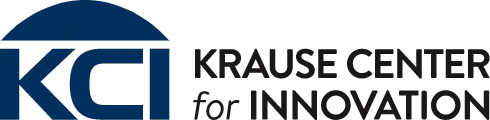Welcome to the KCI Makerspace
Whether you're a new student, educator, or curious creator, this onboarding guide is your starting point to explore the KCI Makerspace safely, creatively, and confidently. Below you'll find everything you need to get started, including our policies, safety training, and how to begin your first project.
Use the quick links below to navigate, or scroll through each section to explore.
Summer 2025 Hours
Important Notes
The Makerspace will be closed Aug 1 - Sept 22, and the KCI building will be closed Aug 18 - Sept 1 for maintenance.
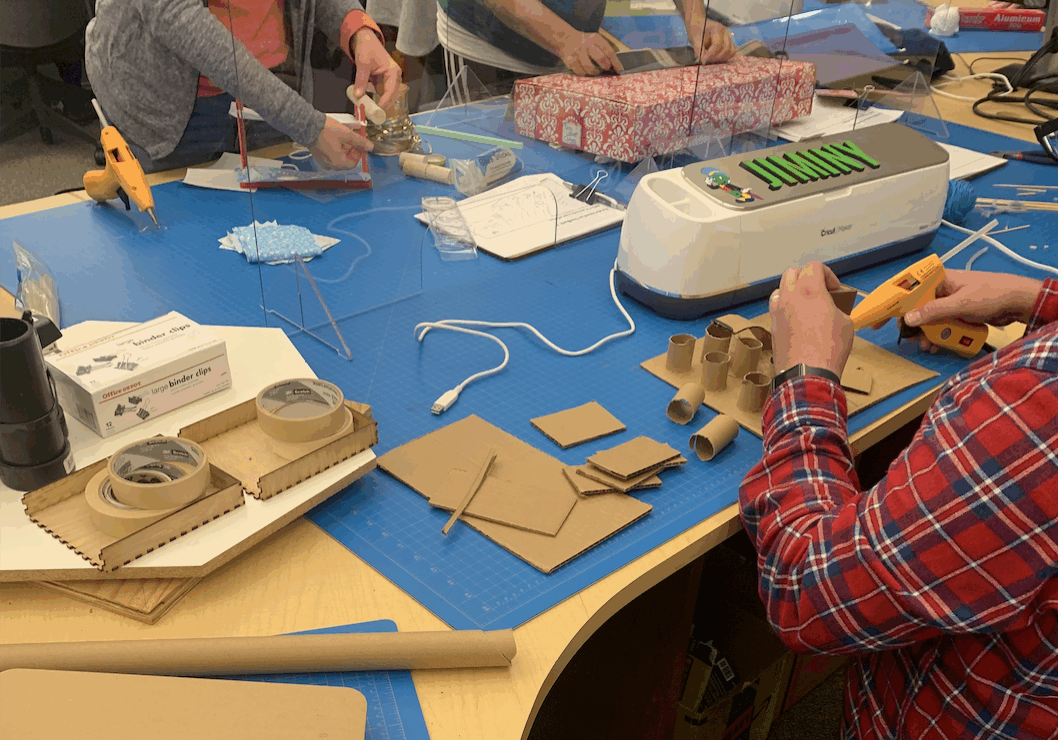
About KCI Makerspace
The KCI Makerspace is a vibrant, collaborative environment designed to foster creativity, experimentation, and hands-on learning. Open to Foothill College students, faculty, and the surrounding community, it provides tools, materials, and training to support a wide variety of projects — from 3D printing and woodworking to sewing, circuitry, and more.
Key features:
- Open lab hours with staff support
- Tool and material access after training
- Safe, inclusive, and creative culture
- Community-based learning and peer mentoring
Policies And Agreements
To maintain a safe and respectful environment, all KCI Makerspace users must read and agree to the following policies:
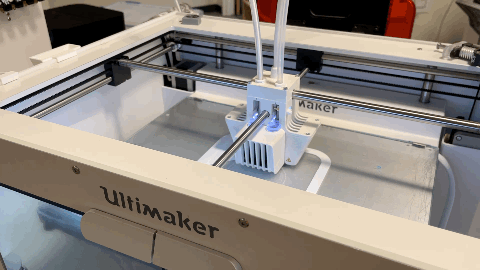
Safety & Tool Training
Safety is our top priority. All users must complete safety training before using tools or equipment. Training is required for each tool category.
-
3D Printing
Safety rules, how to use the printer, required signoff.
-
Laser Cutter
Approved materials only, ventilation rules, required training.
-
Woodshop Tools
PPE required, no use without staff, signoff form.
-
Soldering Station
No food/drink, keep workspace tidy, clean tip before and after.
-
Sewing Machines
Basic use guidelines, thread loading, safety shut-off.
Project Guidelines
Before you dive into your next idea, please review the following guidelines for using the KCI Makerspace responsibly:
- Plan Ahead: Materials are limited. Check availability before starting a project.
- Work Safely: Use only the tools you are trained on. Ask for help if unsure.
- Clean Up: Leave the space better than you found it. Clean all surfaces and tools after use.
- Storage: Label any in-progress work with your name and date. Projects left for more than 2 weeks may be removed.
- Respect the Space & Others: Be courteous, share equipment, and support each other’s learning.
- No Commercial Use: The Makerspace is for personal or educational projects only.
You’re encouraged to take photos and share your progress — tag us @KrauseInnovation on social media to inspire others!
Ready To Show Us What You Made?
Use the button below to submit your project so we can celebrate your work, track materials, and keep improving the Makerspace for everyone. And if you're feeling proud (you should be), snap a photo and tag @krausecenter on Instagram as we love sharing what our community creates.

Frequently Asked Questions
Have questions about using the KCI Makerspace? These frequently asked questions cover enrollment, scheduling, training, and more to help you get started with confidence.
Yes, enrollment in LINC 401 or LINC 402 is required and free.
Create a SuperSaaS account, complete a membership form, then book via the calendar.
No, orientations occur at 15 minutes past every hour during open hours.
Training is mandatory for each tool; costs 2–4 credits depending on the level.
Yes, reservations are required for all tool and machine usage.
Tuesdays–Thursdays, 11:00 AM–7:00 PM (July 7–31), closed July 21–24.